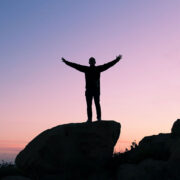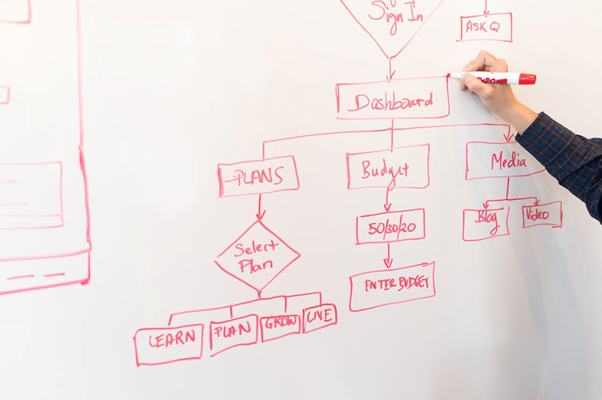
Trying to figure out all parts of a project – including the stakeholders (people involved) and who needs to do what – can be a challenge. It’s possible to make use of flowcharts to bring clarity to chaos. Using a flowchart maker cuts through the confusion and speeds up the creation of charts. These can include assigning the person or people responsible for different tasks within new projects too.
Will an online flowchart maker make projects easier to manage? Let’s find out.
Flowcharts Can Remove Confusion from Your Mind
Get rid of the confusion and get ahead on planning using flowcharts. Using a flowchart, it’s possible to think through a project carefully and plan appropriately for it. In fact, any chart will force you to stop and ponder what will be required, who will be needed, and so forth.
Planning each action needed, the necessary decisions, stakeholders to work with, and other aspects within a flowchart diagram assists in taking in the project’s full scope. This can better inform you regarding who will be needed and whether new talent should be brought onboard or reassigned from other teams. Similarly, new technology and other necessary tools can be arranged early enough that they’re ready to use when the team is assembled.
All of the above can be incorporated into a flowchart using a flowchart maker. Also, if the existing flowchart is so incorrect that it’s better to start from scratch, creating a new one will require far less time by using a specialized flowchart tool.
Assign People to Each Part of the Project
If you are using a well-developed online flowchart creation tool, don’t just produce a flowchart and stop there; instead, staff members can be added to the project and then assigned to individual processes and other actions indicated within the flowchart.
Staff, Training, and Technology
With staffing concerns and new training along with the technology required, seeing who’ll be needed and where is informative. It links into timelines and deadlines too because the project manager must consider availability, how long each stage will require, what aspects can be completed concurrently, and those that cannot.
While full-blown project management tools are separate from flowcharts, the chart can act as a way to flesh out the basics of what’ll be needed. For more complex projects, a project management SaaS can extrapolate all the actions required within each process or decision indicated on the project flowchart.
Include Milestones Along the Way
A good flowchart will also factor in milestones along the way. Some will automatically suggest themselves due to the flow in the diagram whereas others will be more artificial.
The longer the project and the more abstract it’ll seem to employees, the more they’ll need milestones to celebrate. This avoids a longer project seemingly going on forever with no end in sight. Adding milestones onto the cloud-based flowchart maker takes just a second. Then every team member can spot them.
Plan Around Potential Bottlenecks
Bottlenecks often arrive unexpectedly and cause considerable problems. Production can get halted, servers suddenly go offline, and other interruptions occur. By using a flowchart, seeing the bigger picture is easier. Thinking through every process, stage, and a potential obstacle to a successful project allows you to assess bottleneck risks at each juncture. Then changes can be implemented to avoid it or if they cannot be avoided, to mitigate the potential impact on the project’s timeline.
Once the potential bottlenecks have been identified, quickly add new processes, or adjust part of the chart in the flowchart tool. Trying to do so by hand can be clumsy, especially with multiple changes over time.
Avoid Single Points of Failure
Looking for potential single points of failure is also beneficial. A failure point could mean one person assigned to a process on the flowchart. What happens if they’re on vacation, maternity leave, or off sick? Using the flowchart creator, you can assign more than one person. It can also suggest hiring more people who are multi-skilled to provide cover for employees who are not available.
The same goes for suppliers, technology partners, and various stakeholders. They can open the door to failure when they’re the only option utilized, and something goes wrong. A flowchart can help to isolate those risks and see what can be done about them before they happen.
A flowchart maker is an essential productivity tool for businesses. Any new project should get a flowchart because it assists the managers in rapidly identifying potential problems. They can then use the flowchart tool to tweak it as different decisions are made.
https://www.pexels.com/photo/white-dry-erase-board-with-red-diagram-1181311/